Login to your account (hardwayjuice.blogspot.com)
Once logged in with your username + password;
Go to new post:
Put in the title
add your text/rant
Open a new window or browser.
Now find the video that you want on youtube. Once your on the usual screen that you use to watch the video you will need to copy the embed text.

Go back to the browser that has the blogger post page open on it. Put your cursor just below where you want the video. In this example I want it right below the line crazy old man

After I placed my cursor or the blinking type icon there I went up and pressed the
edit html button (at the top, just below the title to the right).
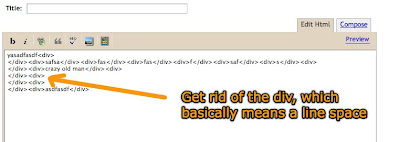
Now you want the paste the embed text that we copied earlier. To do this press Control + P
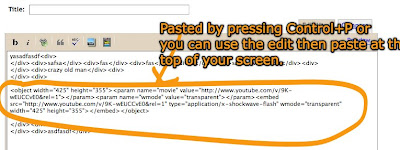
fas
After your done this just click the compose button (the one beside the edit HTML at the top right hand side) and go back to typing your post.
Once you've gotten the hand of it it becomes super easy.
crazy old man
"And I didn't do it because of God, Jesus, and Mr. McMahon."
I love that. Three biblical figures.
Any Q's/troubles?

No comments:
Post a Comment